Wednesday, December 5th, 2007
Word will wait, till no one answers
Alright, let's start blogging before this one falls into a self-induced coma. I promised at least one post per month and here it is, just before time is up.
Since the days of the Interface Hall of Shame in 2000, software has - mostly unexpectedly - evolved into something much better than we used to encounter. The very big mistakes are gone, the most annoying errors have been acknowledged and fixed and you find really really bad software much less often than in the late nineties.
However, things aren't perfect, yet. Problems have often moved up one level from "ugly and unusable" to "not very well thought out". As an example, I give you a screenshot from Microsoft Word 2003:
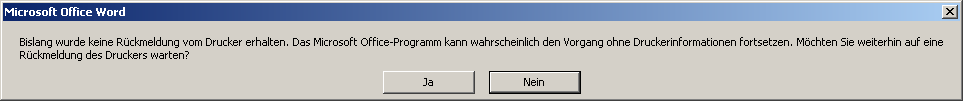
I know, this is not English, but as I'm from Germany, my version of Word tends to speak my language. But hang on, I'll give you another version, which is presumably not the original englisch error message, but my own re-translation to English:
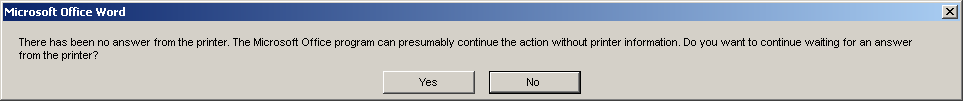
Now, what's the problem here (besides the screenshots being awfully wide, which also breaks my own layout here)?
I double-click a Word document to open it. Word fires up - then nothing seems to happen for like ten seconds. Then this message is displayed and I wonder, what has happened. I can only speculate on the true reasons here. This is what might have happened:
- Word uses information from the printer to determine the text-wrapping.
- It remembers my last used printer
- On opening the document it searches for that printer - but as I am not on network, fails to do so.
- Word is now unsure what to do: Skip it altogether? Display the document in a probably faulty state?
In my opinion this is just another example of pushing IT complexity onto unexperienced and overwhelmed (in the negative sense) users. The user is sitting there and rightfully asks himself a couple questions:
- What's taking Word so long?
- Why is Word trying to contact the printer when I didn't ask for the document to be printed?
- Why can't Word cache the necessary information in case my printer is not available?
- Is there any case when a user has decided not to read a document just because he couldn't print it right away?
There is no answers to be expected on this one, but one advice for developers:
When asking the user a question, make sure, he will be able to answer it correctly - and that the answer is actually needed and relevant.
If anyone knows of other versions of Word having the same behaviour, please let me know through the comments function*. Thank you!
After the move to my own homepage, the comment function is not available anymore.